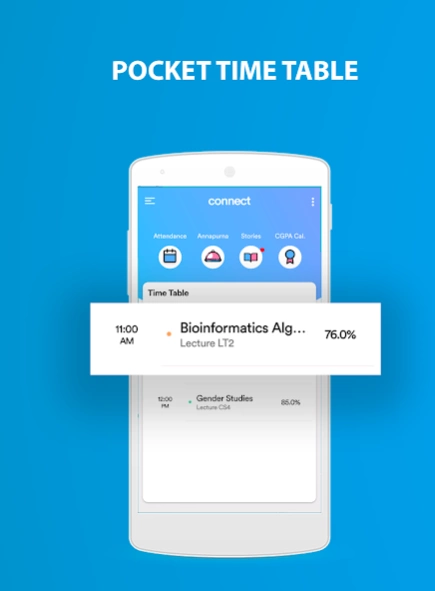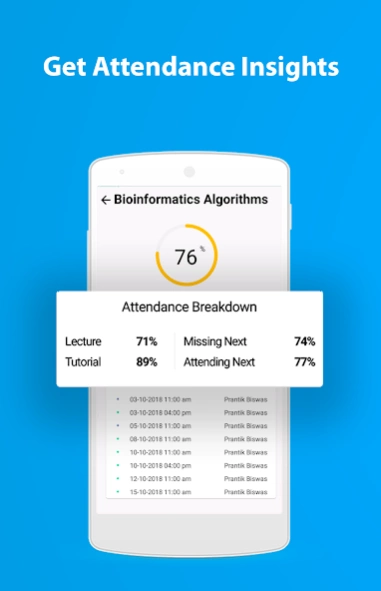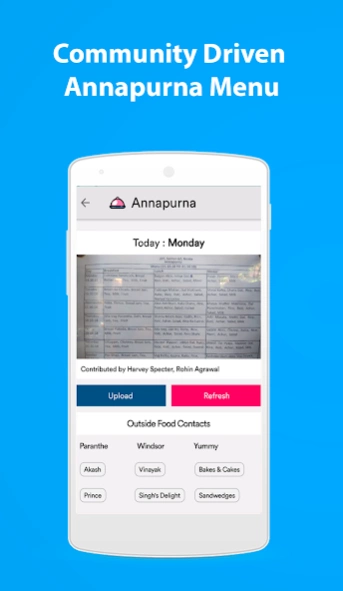JIIT Connect App - Time Table, 9.21
Free Version
Publisher Description
JIIT Connect App - Time Table, - JIIT Sector 62 and 128 Attendance and Time Table App
Jiit Connect is packed with features like Time Table, Attendance View, Detailed Attendance, Annapurna Menu, SGPA/CGPA Calculator, Placement Results, Campus Popular Stories!
Not only this we have some guest features like Buy/Sell your Books and lot more!
Currently app is only available for JIIT 62 and JIIT 128 Students
App is smart enough to understand and analyse user's attendance and predicts your attendance on missing or attending next lecture!
There is also threshold feature which notifies users if attendance goes beyond this limit
Annapurna Menu -
Carry your annapurna mess menu in your pocket with one touch update option!
Note: To avail offline accessibly we are storing the Annapurna Menu Image directly to your Internal Storage!
You are requested to permit "Read Internal Storage" permission to carry this out smoothly
CGPA/SGPA-
Along with your previous year CGPA and SGPA details app also detects your current subjects and their Course Credits and thus provides you SGPA Calculator to plan your studies :P
Time Table-
Pocket Time Table for you!
Push Notification -
There is a push Notification system using Google Firebase
App will be open sourced soon and awaits greater contribution from Juniors
Stay tuned for further updates @jiitconnect
About JIIT Connect App - Time Table,
JIIT Connect App - Time Table, is a free app for Android published in the Teaching & Training Tools list of apps, part of Education.
The company that develops JIIT Connect App - Time Table, is Relix Technologies. The latest version released by its developer is 9.21. This app was rated by 2 users of our site and has an average rating of 2.5.
To install JIIT Connect App - Time Table, on your Android device, just click the green Continue To App button above to start the installation process. The app is listed on our website since 2018-11-15 and was downloaded 147 times. We have already checked if the download link is safe, however for your own protection we recommend that you scan the downloaded app with your antivirus. Your antivirus may detect the JIIT Connect App - Time Table, as malware as malware if the download link to com.jiit.noida.jiitconnect.webkiosk is broken.
How to install JIIT Connect App - Time Table, on your Android device:
- Click on the Continue To App button on our website. This will redirect you to Google Play.
- Once the JIIT Connect App - Time Table, is shown in the Google Play listing of your Android device, you can start its download and installation. Tap on the Install button located below the search bar and to the right of the app icon.
- A pop-up window with the permissions required by JIIT Connect App - Time Table, will be shown. Click on Accept to continue the process.
- JIIT Connect App - Time Table, will be downloaded onto your device, displaying a progress. Once the download completes, the installation will start and you'll get a notification after the installation is finished.